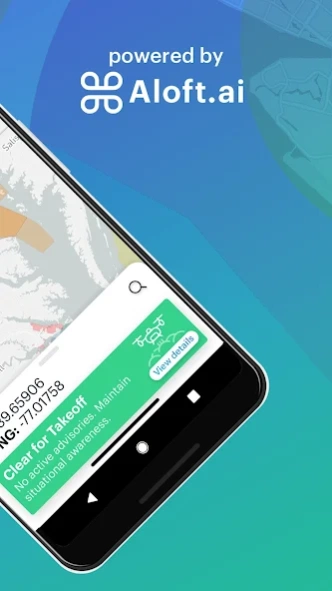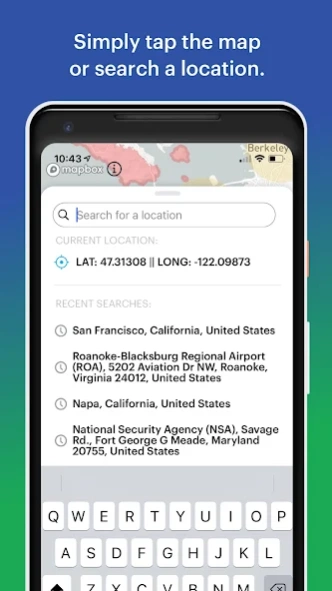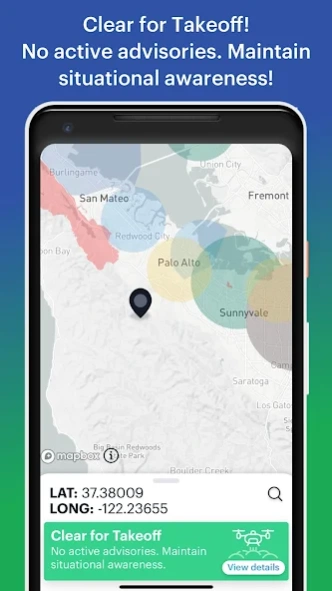B4UFLY by FAA 11.0.1
Free Version
Publisher Description
B4UFLY by FAA - Drone Airspace Safety Awareness
B4UFLY is the simple way for drone operators to check airspace and local advisories before taking flight. Stay compliant and contribute to safer national airspace by making yourself aware of advisories and restrictions in the airspace and local advisories around you.
With B4UFLY, you simply open the app and select where you want to fly to see the status of the airspace selected, as well as details regarding surrounding advisories. B4UFLY is provided through a partnership between the FAA and Aloft (formerly Kittyhawk). Learn more at https://aloft.ai/b4ufly/
We have also added new crowdsourcing functionality for people to contribute to our global advisory and compliance database. You can flag areas for review and submit new locations for addition to B4UFLY advisories from within the app, or you can also visit this page to submit areas for review at https://aloft.ai/b4ufly-data-submission-form/.
If you have a general question or comment about UAS or drones, please send us an email at UASHelp@faa.gov or call us at 844-FLY-MY-UA (359-6982) 8am – 4pm ET Monday – Friday.
About B4UFLY by FAA
B4UFLY by FAA is a free app for Android published in the Teaching & Training Tools list of apps, part of Education.
The company that develops B4UFLY by FAA is Federal Aviation Administration. The latest version released by its developer is 11.0.1.
To install B4UFLY by FAA on your Android device, just click the green Continue To App button above to start the installation process. The app is listed on our website since 2024-02-12 and was downloaded 3 times. We have already checked if the download link is safe, however for your own protection we recommend that you scan the downloaded app with your antivirus. Your antivirus may detect the B4UFLY by FAA as malware as malware if the download link to gov.faa.b4ufly2 is broken.
How to install B4UFLY by FAA on your Android device:
- Click on the Continue To App button on our website. This will redirect you to Google Play.
- Once the B4UFLY by FAA is shown in the Google Play listing of your Android device, you can start its download and installation. Tap on the Install button located below the search bar and to the right of the app icon.
- A pop-up window with the permissions required by B4UFLY by FAA will be shown. Click on Accept to continue the process.
- B4UFLY by FAA will be downloaded onto your device, displaying a progress. Once the download completes, the installation will start and you'll get a notification after the installation is finished.